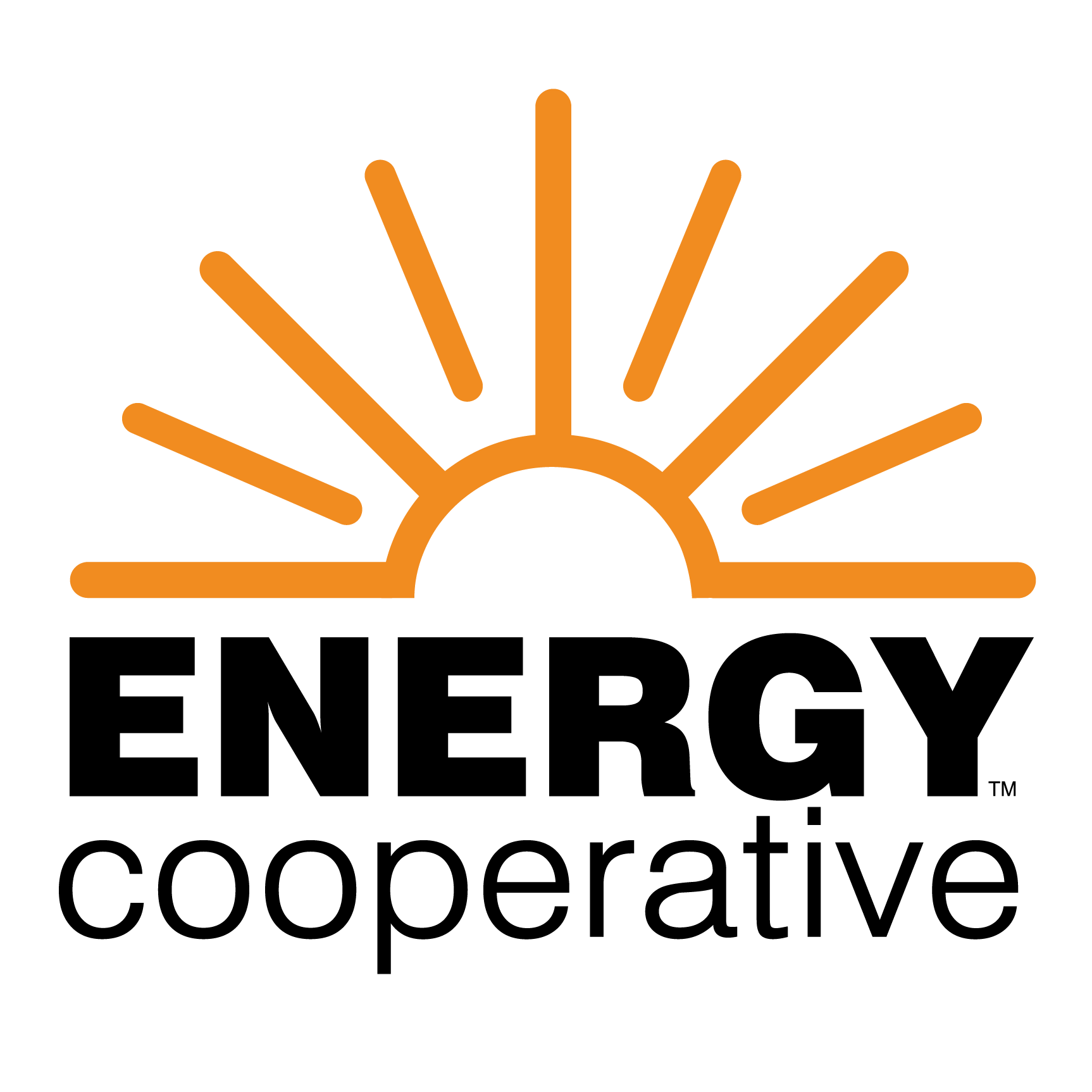Call Us 740-344-2102 Electric Outage 888-535-5732
Welcome to Your Cooperative

Todd Ware
President and CEO
A Message from the CEO
"Welcome to The Energy Cooperative! We are not just a cooperative, but a community of members. Since 1936, we have been dedicated to bringing safe, reliable, affordable energy to your community. What sets us apart is our commitment to personalized member service.
Don't hesitate to contact us! Let us know how we can help. We look forward to showing you the cooperative difference." -Todd Ware, President & CEO
Manage Your Account
Make sure your family members know to stay away from downed power lines and wires and tell children to report any fallen or dangling wires to an adult. Downed power lines are dangerous; always assume any power line is energized and stay far away.
This community grant program “rounds up” a member’s bill to the nearest dollar and that amount is donated to local charities in our service area. All funds stay in the community to benefit our members.
Safe & Reliable Energy
Downed power lines are dangerous; always assume any power line is energized and stay far away. Tell children to report any fallen or dangling wires to an adult.
We add Mercaptan (smells like rotten eggs) to our natural gas to alert you of leaks in and around your home. If you smell gas inside, leave the area immediately.